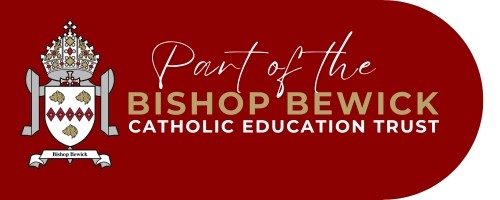Year 3 pupils focused on passwords as part of our online safety unit of computing. Children looked at how best to keep passwords safe. Children created their own poster to highlight being safe online. Children will get to create their own passwords as part of our information technology strand of computing later in the academic year.
Whilst it can be helpful to help children generate easy to remember passwords, children still need to remember these and it can be tempting to write these down. Children learned that when sharing a password, the adult the child shares it with may choose to write this down and keep it in a safe place. To make passwords safe, children focused on generic words that linked to animals, colours, or objects. Children stayed away from words that reflected their own names or things that they like. We made this increasingly more difficult by adding numbers and punctuation. The numbers were not based on birthdates.
What is a safe way to help you remember a password?
Write it in a book (not secure)
Write it down and put in a safe place (secure, but not acceptable)
Store it in your browser (secure if your browser is secured by a system password)
Check out the strength of a password by checking this password checker! How many seconds would it take to crack?